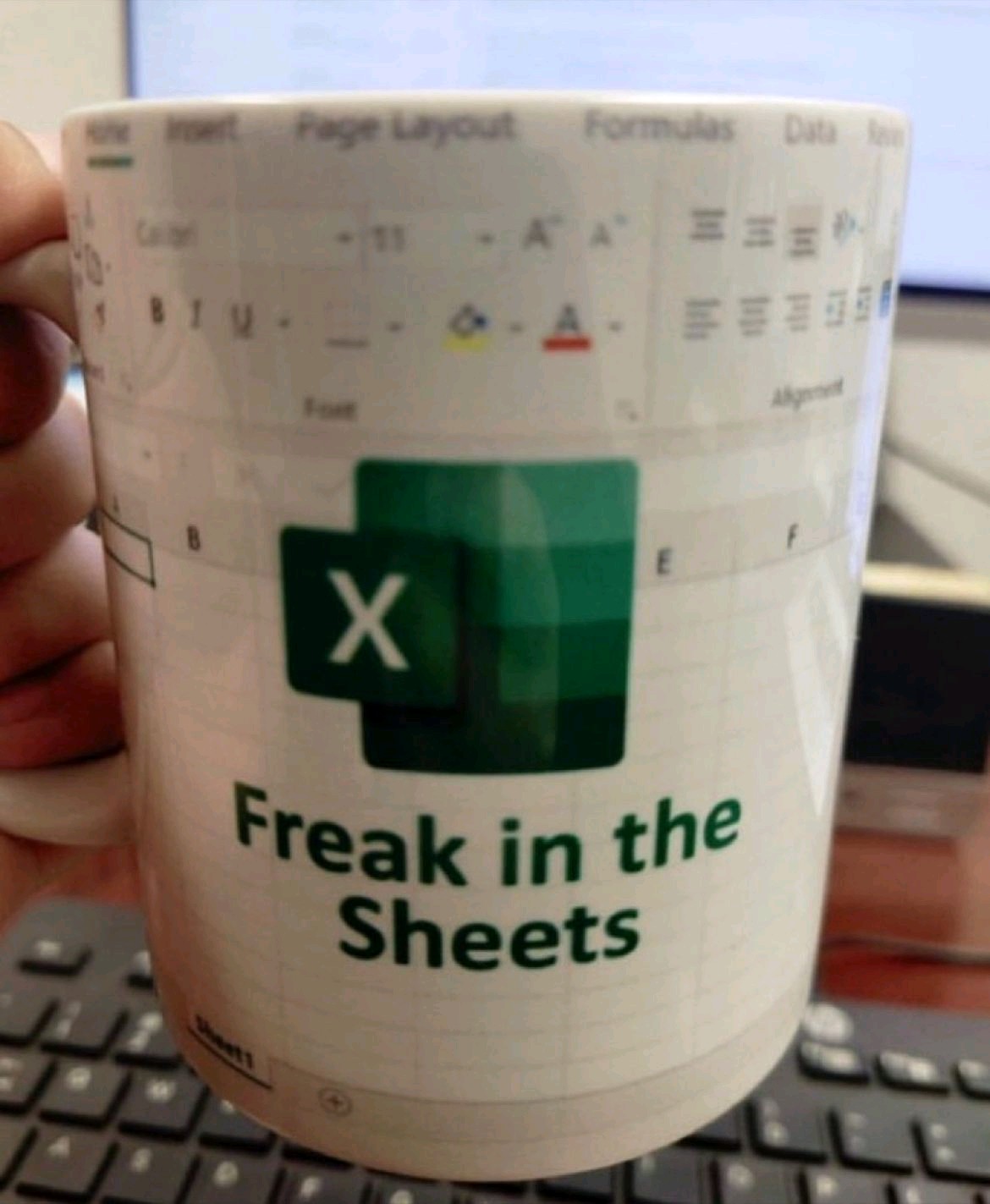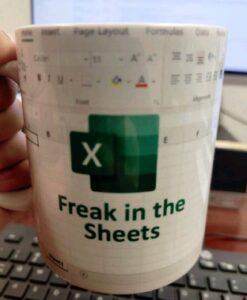
Commonly used formulas in Excel
Microsoft Excel is a powerful tool for working with and analyzing data. It offers a wide range of formulas that can be used to perform a variety of calculations and functions.
One of the most basic and commonly used formulas in Excel is the SUM formula, which is used to add up a range of cells. For example, if you have a range of numbers in cells A1 to A5, you can use the following formula to add them up: =SUM(A1:A5). This will return the sum of the numbers in cells A1 to A5.
Another common formula in Excel is the AVERAGE formula, which is used to calculate the average of a range of cells. For example, if you have a range of numbers in cells B1 to B5, you can use the following formula to calculate the average: =AVERAGE(B1:B5). This will return the average of the numbers in cells B1 to B5.
The IF formula is another commonly used formula in Excel. It allows you to perform a conditional calculation based on a certain criteria. For example, if you want to calculate a bonus for an employee based on their sales performance, you can use the following formula: =IF(C1>500, C2*0.1, 0). This formula checks the value in cell C1 to see if it is greater than 500. If it is, it multiplies the value in cell C2 by 0.1 and returns the result. If the value in cell C1 is not greater than 500, it returns 0.
The COUNT formula is another useful formula in Excel. It allows you to count the number of cells in a range that contain numbers. For example, if you have a range of values in cells D1 to D5, you can use the following formula to count the number of cells that contain numbers: =COUNT(D1:D5). This will return the number of cells in the range that contain numbers.
There are many other formulas in Excel that are commonly used, such as the MAX and MIN formulas, which are used to find the maximum and minimum values in a range of cells, respectively. The VLOOKUP formula is also commonly used to search for a value in a table and return a corresponding value from a different column.
Excel offers a wide range of formulas that can be used to perform a variety of calculations and functions. The SUM, AVERAGE, IF, and COUNT formulas are some of the most commonly used formulas in Excel and can be very useful for working with and analyzing data.
What are Pivot Tables, SUMIFS and LOOKUPS in MS Excel?
Pivot tables, SUMIFS, and LOOKUPS are all features in Microsoft Excel that are used to organize, analyze, and extract information from data sets.
Pivot tables are a powerful tool that allows users to quickly summarize and analyze large amounts of data. They do this by organizing the data into a customizable grid, where users can drag and drop different fields to create different views of the data. Pivot tables can be used to create summaries, calculate averages, and find totals, among other things.
SUMIFS is a function in Excel that allows users to sum values based on multiple criteria. This can be useful for situations where users want to sum only specific rows or columns of data that meet certain conditions. For example, a user could use SUMIFS to sum only the values in a column where the corresponding values in another column meet a certain criteria.
LOOKUPS are a group of functions in Excel that allow users to search for and retrieve data from a table or range of cells. These functions include HLOOKUP, which searches for data in a row, and VLOOKUP, which searches for data in a column. LOOKUPS can be used to quickly find and retrieve specific information from large data sets.
Use the XLOOKUP function to find things in a table or range by row. For example, look up the price of an automotive part by the part number, or find an employee name based on their employee ID. With XLOOKUP, you can look in one column for a search term and return a result from the same row in another column, regardless of which side the return column is on.
In summary, pivot tables, SUMIFS, and LOOKUPS are all features in Microsoft Excel that are used to organize, analyze, and extract information from data sets. They can be used together to create powerful, customizable views of data, allowing users to quickly gain insights and make informed decisions.
To learn more about Excel and how it used in data analysis, click HERE.
Click HERE to learn more about the benefits and advantages of hiring an Independent Data Analyst.