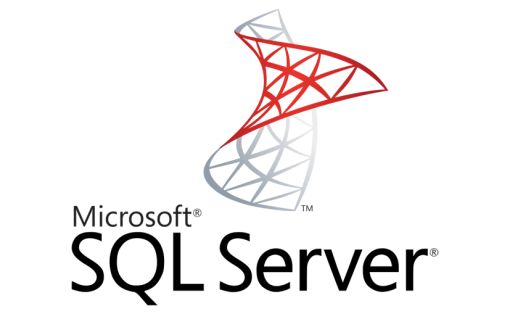What is Microsoft SQL Server and what are the primary benefits of using it with Power BI?
Microsoft SQL Server is a relational database management system (RDBMS) that is used to store, manage, and analyze data. It is designed to support a wide range of data types and formats, and it provides a range of tools and features for querying, indexing, and reporting on data.
One of the primary benefits of using Microsoft SQL Server with Power BI is the ability to easily integrate the two platforms.
Power BI is a suite of business intelligence and data visualization tools that can help you create dashboards, reports, and interactive visualizations from your data. By integrating Microsoft SQL Server with Power BI, you can easily access and analyze your data, and then use Power BI to create compelling visualizations that help you make better business decisions.
Other benefits of using Microsoft SQL Server with Power BI include:
- Scalability: Microsoft SQL Server is designed to support large volumes of data and can easily scale up or down to meet the changing needs of your business. This is important for digital marketing, where data volumes can fluctuate rapidly depending on the success of campaigns and other factors.
- Performance: Microsoft SQL Server is designed to handle complex queries and support a wide range of data types, making it possible to quickly access and analyze the data you need for your digital marketing efforts.
- Security: Microsoft SQL Server provides a range of security features and tools to help protect your data and prevent unauthorized access.
Power BI uses DAX for it’s programming language.
DAX (Data Analysis Expressions) is a powerful formula language used in a variety of business intelligence and data analysis applications. Originally developed as a formula language for Microsoft Power BI and SQL Server Analysis Services, DAX has since been extended to support a range of other data analysis and business intelligence tools, including Microsoft Excel.
One of the key benefits of using DAX in Power BI and SQL Server Analysis Services is that it allows users to create sophisticated calculations and data models that would be difficult or impossible to create using other methods. For example, DAX includes a wide range of functions that can be used to perform complex calculations on data sets, such as calculating running totals and performing time-based calculations.
In addition to its powerful calculation capabilities, DAX also includes a number of features that make it well-suited to working with large and complex data sets. For example, DAX includes functions that can be used to filter and aggregate data, as well as to create relationships between different data tables. This allows users to create sophisticated data models that can be used to analyze data from a variety of sources.
One of the key advantages of using DAX in Power BI and SQL Server Analysis Services is that it allows users to create dynamic and interactive reports and dashboards. With DAX, users can create measures and calculated columns that automatically update as the underlying data changes, providing users with a real-time view of their data. This allows users to quickly and easily gain insights into their data, and to make more informed business decisions.
In addition to Power BI and SQL Server Analysis Services, DAX is also supported in a number of other business intelligence and data analysis tools, including Microsoft Excel. This allows users to create and use DAX formulas in Excel to perform complex calculations on their data, and to create sophisticated data models that can be used to gain insights into their data.
With its powerful calculation capabilities and support for large and complex data sets, DAX is an essential tool for anyone looking to gain insights into their data and make more informed business decisions.
With DAX, you can create custom measures, calculate key performance indicators (KPIs), and perform complex analysis on your data.
One common use of DAX formulas is to create custom measures in Power BI. For example, if you want to calculate the total sales for a particular product, you could use the following DAX formula: Total Sales = SUM(Sales[SalesAmount])
This formula would sum the values in the SalesAmount column from the Sales table, and display the result as the measure “Total Sales”.
Another use of DAX formulas is to calculate key performance indicators (KPIs) in Power BI. For example, if you want to calculate the year-over-year growth in sales, you could use the following DAX formula: YoY Growth = DIVIDE(SUM(Sales[SalesAmount]), SUM(Sales[SalesAmount], PREVIOUSYEAR(Sales[Date]))) – 1
This formula would take the sum of the SalesAmount column from the current year, and divide it by the sum of the SalesAmount column from the previous year. The result would be displayed as the measure “YoY Growth”.
DAX formulas can also be used to perform more complex analysis on your data. For example, if you want to create a “Top N” calculation that shows the top 10 products by sales, you could use the following DAX formula: Top 10 Products = TOPN(10, Sales, Sales[SalesAmount], DESC)
DAX formulas are a powerful tool for creating custom calculations and performing complex analysis in Power BI and other Microsoft tools. With a syntax that is similar to Excel formulas, they are easy to learn and use, making them a valuable tool for data analysts.
Overall, using Microsoft SQL Server with Power BI can be a powerful combination for data analysis, as it allows you to easily integrate, store, manage, and analyze your data, and then create compelling visualizations to help inform your business decisions.
(Click HERE to learn more about the benefits and advantages of hiring an Independent Data Analyst.)